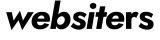In the ever-evolving world of web design and development, creating a user-friendly website navigation design is crucial for ensuring a smooth and seamless user experience. The navigation structure of a website plays a significant role in retaining visitors and guiding them toward accomplishing their desired tasks. In this article, we will discuss various techniques that can be employed to create a navigation system that effectively meets users’ needs and expectations.

Understand the User’s Journey and Identifying User Needs
Before diving into the design process, it’s vital to understand the user’s journey and their needs. This involves conducting thorough user research, creating user personas, and analyzing user behavior on the website. By understanding their needs, preferences, and pain points, we can create a navigation system that caters to their specific requirements.
Establish Clear Information Architecture
A well-structured information architecture is the foundation of any effective navigation system. This involves organizing the website content into logical categories and subcategories, ensuring that users can easily find the information they’re seeking. Some key steps in establishing a clear information architecture include:
- Identifying the primary and secondary categories of your website
- Creating a hierarchical structure of the content
- Using clear and concise labels for categories and subcategories
- Testing the organization of your content with users to ensure clarity and intuitiveness
Utilise Consistent and Intuitive Navigation Patterns
Consistency is essential in creating a user-friendly navigation system. By utilizing familiar navigation patterns, we can minimize the learning curve for users and help them find their way around the website more easily. Some common navigation patterns include:
- The top navigation bar, which features the primary categories and their respective subcategories in a dropdown menu
- The sidebar or vertical navigation menu, which allows users to access different sections of the website without scrolling
- The breadcrumb trail, which shows users their current location within the website and allows them to navigate back to previous pages
Prioritize Mobile-First Design and Responsive Navigation
With the increasing popularity of mobile devices, it’s crucial to prioritize mobile-first design and ensure that your website’s navigation system is responsive and adaptable to different screen sizes. This can be achieved by:
- Using a responsive design framework, such as Bootstrap or Foundation
- Implementing a mobile-friendly navigation menu, such as the “hamburger” menu or an off-canvas menu
- Considering the touch interactions and optimising the navigation elements for touchscreens
Enhance Navigation with Visual Cues and Feedback
Visual cues and feedback can significantly improve the usability of your website’s navigation system. By providing users with clear indications of their current location and the available options, we can help them navigate the website more efficiently. Some practical ways to enhance navigation with visual cues include:
- Highlighting the active menu item or page
- Using color, contrast, and typography to distinguish different navigation elements
- Incorporating icons and visual indicators to represent specific categories or functions
Implement Search Functionality and Filtering Options
A search function is essential to any robust navigation system, allowing users to locate the information they’re looking for quickly. Additionally, incorporating filtering options can help users refine their search results and find the most relevant content. To optimize your website’s search functionality, consider the following:
- Placing the search bar in a prominent location, such as the header or navigation menu
- Using autocomplete suggestions to assist users in finding relevant content
- Providing advanced search options and filters for users to narrow down their search results
Ensure Accessibility and Inclusivity in Website Navigation Design
Creating an inclusive and accessible navigation system is not only a moral responsibility but also a legal requirement in many jurisdictions. Ensuring that your website’s navigation is accessible to users with disabilities can significantly expand your audience reach and improve the overall user experience. To achieve accessibility and inclusivity in navigation design, consider the following guidelines:
- Adhering to the Web Content Accessibility Guidelines (WCAG) for best practices in web accessibility
- Using descriptive and meaningful text for navigation labels and links, avoiding generic terms like “click here” or “read more”
- Ensuring keyboard accessibility for users who rely on keyboard navigation or assistive technologies
- Providing alternative text for images and icons used in the navigation system
- Implementing proper ARIA roles and attributes for better compatibility with screen readers and other assistive technologies
Analyze User Behavior and Continuously Improving Navigation
Monitoring user behavior and gathering feedback can provide valuable insights into the effectiveness of your website’s navigation system. By analyzing user data, such as click-through rates, bounce rates, and time spent on pages, we can identify areas for improvement and optimize the navigation experience. Some methods for analyzing user behavior and gathering feedback include:
- Using web analytics tools, such as Google Analytics, to track user interactions with your website’s navigation elements
- Conducting user testing and usability studies to observe users’ navigation behavior and identify potential issues
- Implementing feedback forms or surveys to collect direct input from users about their navigation experience
Conclusion
A user-centric website navigation design involves understanding the user’s journey, establishing clear information architecture, utilizing consistent and intuitive navigation patterns, prioritizing mobile-first design, enhancing navigation with visual cues, implementing search functionality, ensuring accessibility, and continuously analyzing user behavior. By employing these techniques, we can craft a navigation experience that effectively meets users’ needs and fosters a positive user experience on your website.